
Are you looking for an easy-to-use yet powerful tool to manage and organize your music library? Whether you’re a casual listener, a music collector, or a DJ, keeping your tracks properly tagged and organized can be a time-consuming task.
In this article, we’ll compare two popular music tag editors: Mp3tag และ ID3Genius. Mp3tag, a music tag editor, is widely used for its straightforward interface and flexible manual editing capabilities, making it a favorite among music enthusiasts who like full control over their metadata. ID3Genius music metadata editor, by contrast, comes with smart automation features that help you quickly clean up and organize large music libraries, including one-click tagging and customizable tag editing.
Both tools are excellent, but each shines in different scenarios. In the sections ahead, we’ll explore their features, strengths, and differences, helping you decide which music tag editor best fits your workflow.
ภาพรวมของ Mp3tag และ ID3Genius
ความหมายของ Mp3tag?
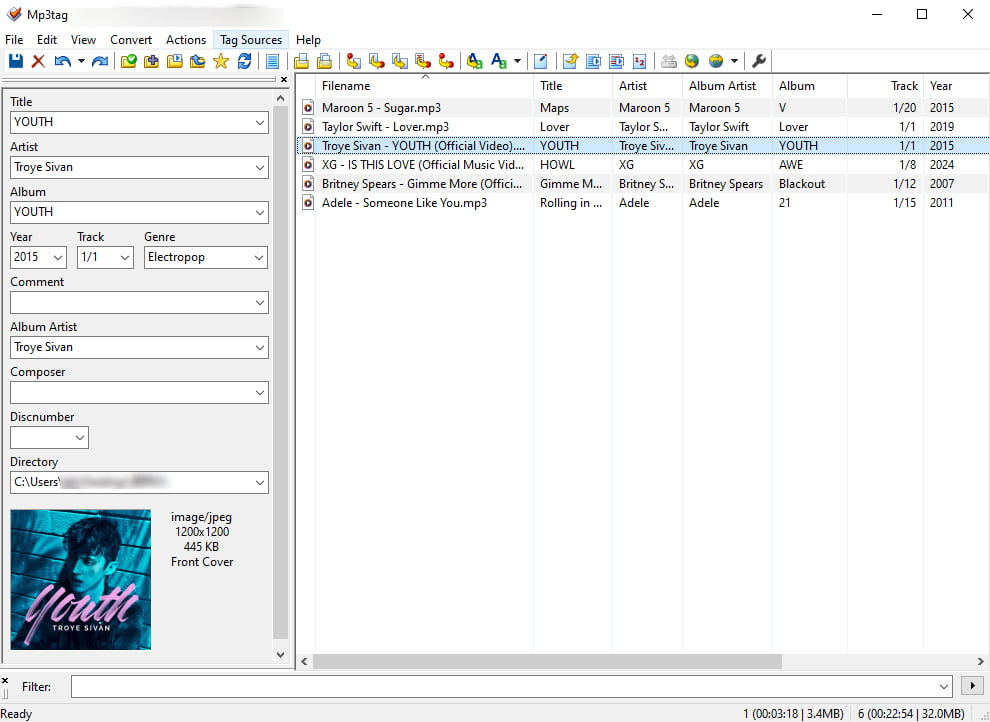
Mp3tag music metadata editor makes managing your music library simple and straightforward. It quickly updates song details, including artist, album, track number, genre, and album art, keeping your library tidy and easy to browse. If you want to learn more about Mp3tag, you can read our รายละเอียด Mp3tag ให้คำแนะนำ.
การขอ MP3 tagging software works with a variety of audio formats, like MP3, FLAC, WAV, M4A, AAC, and OGG. You can edit songs individually or in batches, and automatically fetch metadata from Discogs and MusicBrainz after entering the album and artist. It also lets you rename files based on tags, fix text encoding issues, and automate repetitive tasks — saving you time and effort while keeping your music library organized.
วิธีแก้ไข MP3 metadata using Mp3tag?
- ดาวน์โหลดและติดตั้ง Mp3tag: ไปที่เจ้าหน้าที่ Mp3tag website to download the MP3 ซอฟต์แวร์แท็ก
- Import Your Songs: Drag and drop your songs into the music tag editor interface.
- Edit Tags or Auto-Fill: You can manually update Title, Artist, Album, Artwork, and more tags. For automatic updates, select the track, go to “Tag Sources” → “MusicBrainz,” enter the album and artist, and let Mp3tag fetch the correct metadata for you.
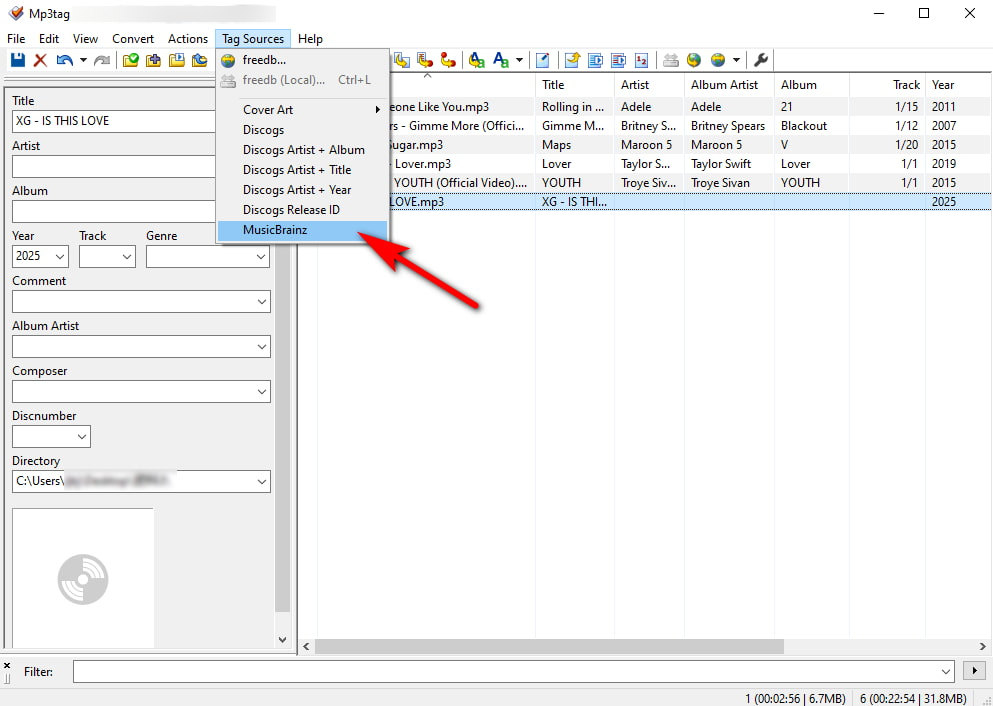
- Save Everything: ตี "ไฟล์" และ “Save tag” to finalize your edits. Your music library is now neatly organized.
ความหมายของ ID3Genius?
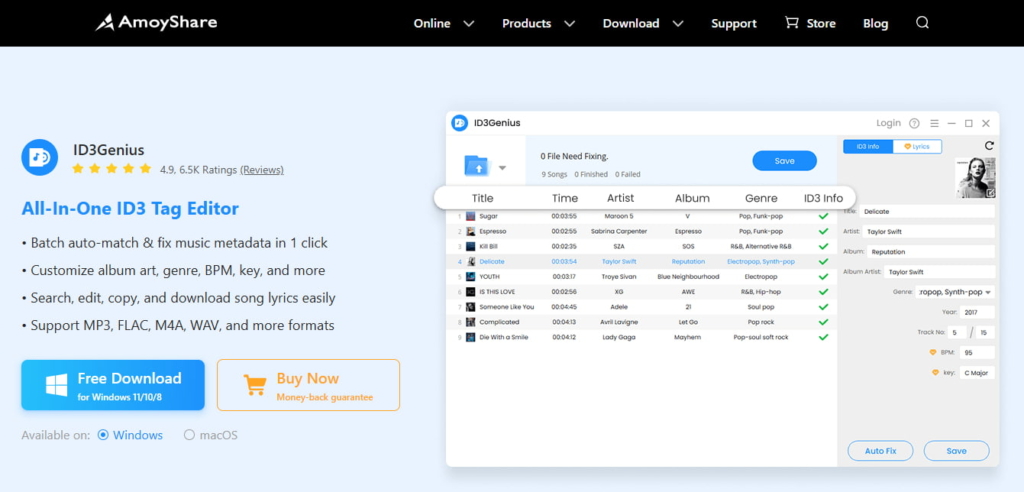
ID3Genius โปรแกรมแก้ไขแท็กเพลง is a powerful tagging tool designed for anyone who wants a more organized music library. Its one-click bulk auto-tagging engine pulls metadata from multiple popular music databases like Spotify, MusicBrainz, and more, giving you reliable metadata updates for track titles, artists, albums, genres, music covers, BPM, key, and more.
It also supports all major audio formats, including MP3, FLAC, WAV, M4A, and more, making it easy to manage music from different sources and devices. This flexibility is especially useful for collectors, DJs, and audiophiles who work with varied, large libraries. Whether you’re fixing a few tracks or processing thousands, ID3Genius delivers fast, consistent, professional-grade results that keep your library tidy, searchable, and well-organized.
หากคุณต้องการเรียนรู้เพิ่มเติมเกี่ยวกับ how to edit MP3 เมตาดาต้า, you can read our detailed guide on this topic.
Keep your music library tidy and ready for any project with ID3Genius ตอนนี้!
ID3Genius
ดึงข้อมูลอัตโนมัติและอัปเดตข้อมูลเมตาของเพลง
- สำหรับ Windows 11/10/8
- สำหรับ Mac OS X 14+
- สำหรับ Android
How to fix music metadata with ID3Genius tag editor?
- Add Your Tracks: ตี "เพิ่มไฟล์" or drag and drop your songs into the free โปรแกรมแก้ไขแท็กเพลง. You can upload single songs or an entire folder at once.
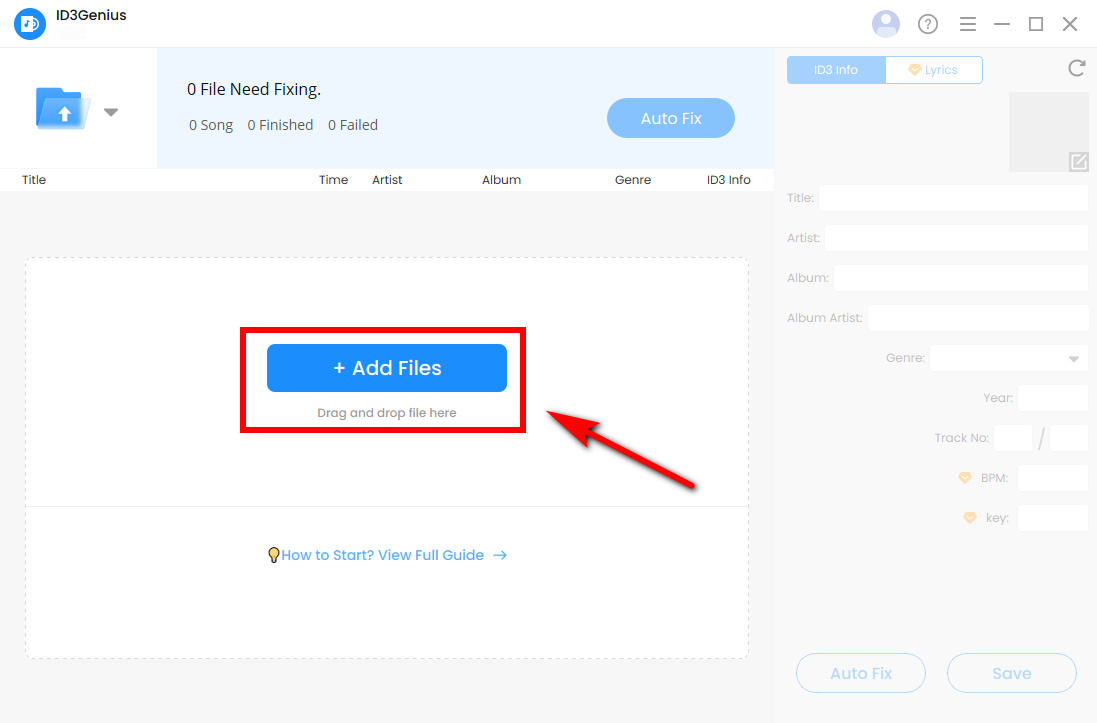
- Auto-Detect and Fix Metadata: เลือก “Auto Fix,” และ MP3 tag editor will scan your tracks, pull data from trusted music databases, and automatically fill in missing information — title, artist, genre, album, cover art, BPM, key, and more.
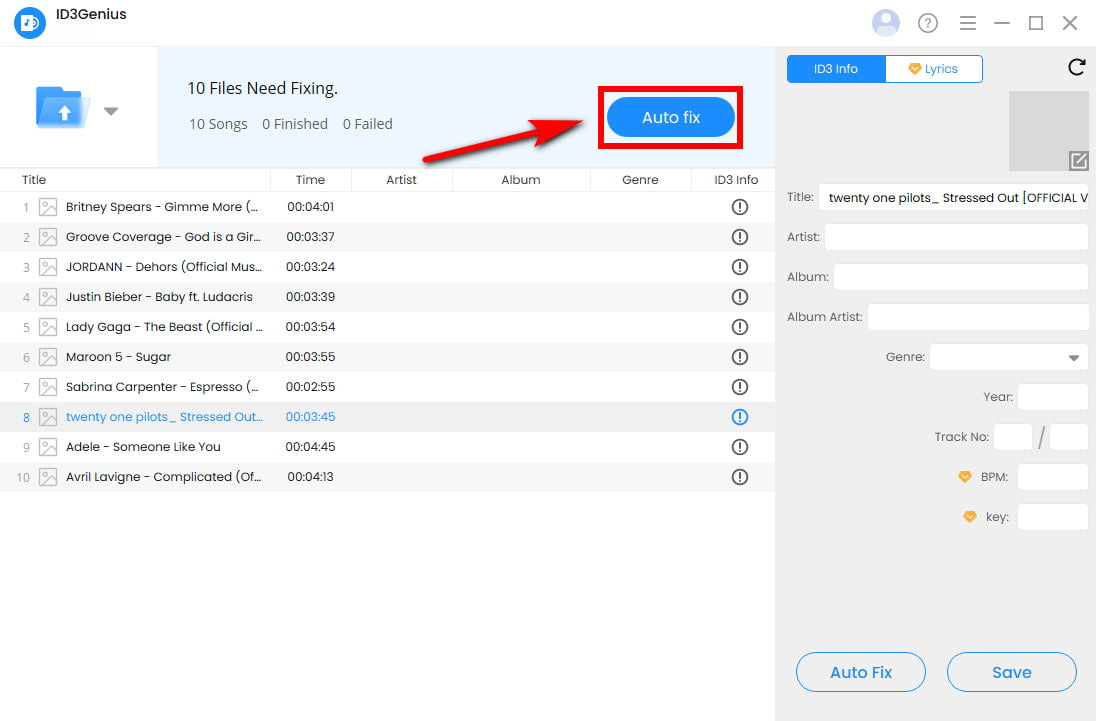
- Save or Customize Music Tags: When the auto-tagging completes, simply hit “บันทึก” to update your music metadata. If you prefer more control, you can edit any tag manually for specific tracks.
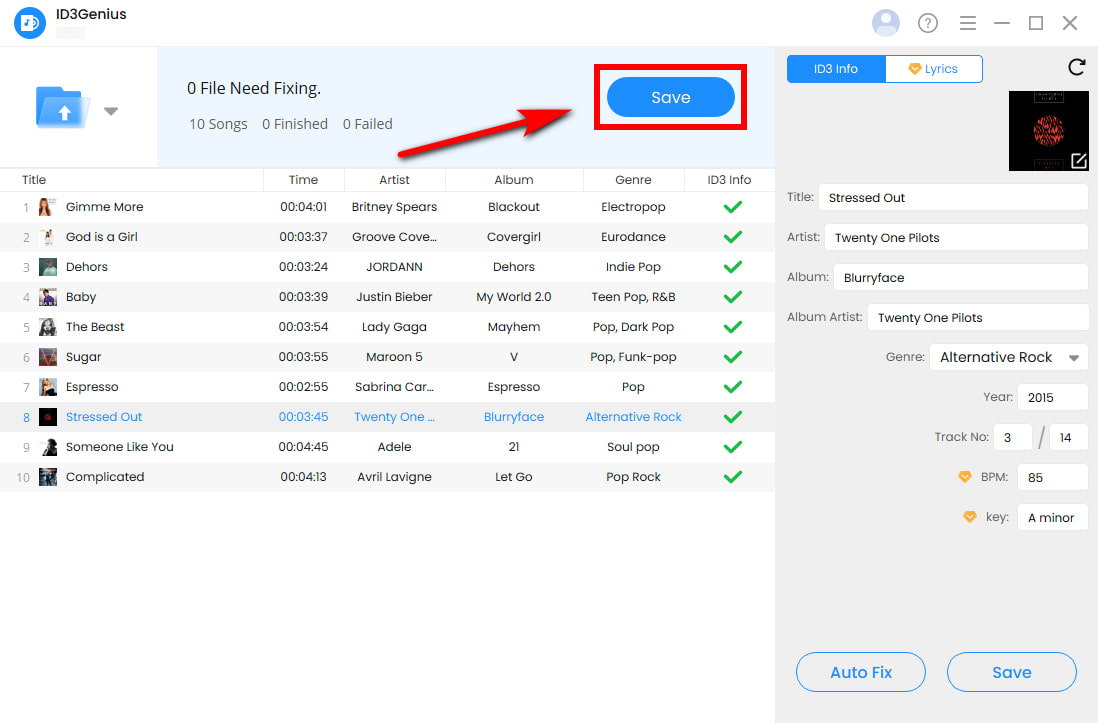
ตารางเปรียบเทียบคุณสมบัติ
ทั้งสอง Mp3tag และ ID3Genius can help you fix and edit music tags, but each has its pros and cons. Below, we’ll compare them side-by-side to help you decide which fits your workflow best.
We’ll cover: feature set, supported audio formats, platform compatibility, metadata databases, ease of use, and pricing.
There’s a lot to unpack — let’s dive in.
ชุดคุณลักษณะ
| Mp3tag v3.32 | ID3Genius v3.3.4 | |
| Auto-Fix Metadata | ✖︎ | ✔︎ |
| Manual Tag Editing | ✔︎ | ✔︎ |
| รุ่นที่แก้ไข | ✖︎ | ✔︎ |
| ปกอัลบั้ม | ✔︎ | ✔︎ |
| ชื่อหนังสือ | ✔︎ | ✔︎ |
| Artist | ✔︎ | ✔︎ |
| อัลบั้ม | ✔︎ | ✔︎ |
| ศิลปินอัลบั้ม | ✔︎ | ✔︎ |
| แต่ง | ✔︎ | ✖︎ |
| ประเภท | ✔︎ | ✔︎ |
| ปีที่วางจำหน่าย | ✔︎ | ✔︎ |
| หมายเลขแทร็ก | ✔︎ | ✔︎ |
| Discnumber | ✔︎ | ✖︎ |
| BPM | ✔︎ | ✔︎ |
| คีย์ | ✖︎ | ✔︎ |
| Lyrics Lookup | ✖︎ | ✔︎ |
| เครื่องเล่นเพลง | ✖︎ | ✔︎ |
| ไอดี3v1 | ✔︎ | ✔︎ |
| ไอดี3v2.3 | ✔︎ | ✔︎ |
| ไอดี3v2.4 | ✔︎ | ✔︎ |
สนับสนุนรูปแบบเสียง
| Mp3tag v3.32 | ID3Genius v3.3.4 | |
| MP3 | ✔︎ | ✔︎ |
| WAV | ✔︎ | ✔︎ |
| FLAC | ✔︎ | ✔︎ |
| M4A | ✔︎ | ✔︎ |
| WMA | ✔︎ | ✔︎ |
| OPUS | ✔︎ | ✔︎ |
| AAC | ✔︎ | ✖︎ |
ความเข้ากันได้ของแพลตฟอร์ม
| Mp3tag v3.32 | ID3Genius v3.3.4 | |
| Windows | ✔︎ | ✔︎ |
| MacOS | ✔︎ | ✔︎ |
| ลินุกซ์ | ✖︎ | ✖︎ |
| Chrome OS | ✖︎ | ✖︎ |
Metadata Databases
| Mp3tag v3.32 | ID3Genius v3.3.4 | |
| เพลงBrainz | ✔︎ | ✔︎ |
| Spotify | ✖︎ | ✔︎ |
| ดิสโก้ | ✔︎ | ✔︎ |
| deezer | ✖︎ | ✔︎ |
| เคเคเคบ็อกซ์ | ✖︎ | ✔︎ |
ใช้งานง่าย
| Mp3tag v3.32 | ID3Genius v3.3.4 | |
| อินเตอร์เฟซที่เรียบง่าย | ✖︎ | ✔︎ |
| Lockable ID3 Fields | ✖︎ | ✔︎ |
| Reset to Original Tags | ✔︎ | ✔︎ |
| Save As New File | ✔︎ | ✔︎ |
| Overwrite Original File | ✔︎ | ✔︎ |
| Edit Album Art | ✔︎ | ✔︎ |
| รองรับหลายภาษา | ✔︎ | ✔︎ |
ราคา
| Mp3tag v3.32 | ID3Genius v3.3.4 | |
| แผนฟรี | Unlimited Custom Tagging | 10 Auto-Fix Tags 3 Lyrics Lookups Unlimited Custom Tagging |
| รายเดือน | ✖︎ | แผน 1 เดือน แผน 1 ปี แผนอายุการใช้งาน |
ตัด It Up
When it comes to managing a music library, the choice between Mp3tag และ ID3Genius depends mainly on your workflow. Mp3tag excels at manual editing — if you have a small music library and you enjoy customizing every tag yourself, it’s a reliable tool, but its automation and bulk-processing capabilities are limited, which can be a challenge for larger libraries.
บนมืออื่น ๆ , ID3Genius MP3 tag fixer stands out for automation and efficiency. With one-click bulk auto-fixing and metadata retrieval from multiple major music databases, it can อัตโนมัติ and accurately organize large music collections. Whether it’s album art, lyrics, genre, BPM, or key, your metadata is matched and ready for use across music players and DJ software. And it’s continually updated, adding support for more extended tags and additional features, ensuring your library stays fully optimized. For anyone looking to save time while keeping a music library tidy, professional, and up to date, ID3Genius เป็นทางเลือกที่ฉลาดกว่า
Take your music management to the next level — give ID3Genius ลอง!
ID3Genius
ดึงข้อมูลอัตโนมัติและอัปเดตข้อมูลเมตาของเพลง
- สำหรับ Windows 11/10/8
- สำหรับ Mac OS X 14+
- สำหรับ Android